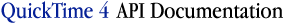
QuickTime Streaming
| Previous | Chapter Contents | Chapter Top | Next |
You create a streaming movie for an RTP server by adding hint tracks to an existing movie. You do this by calling ConvertMovieToFile , which invokes a movie exporter component. This displays a standard dialog box that lets the user specify "Export Movie to Hinted Movie", set the parameters for hinting the movie, select compressors, and specify a file name and directory for the hinted movie.
The hinting is performed by media packetizer components. QuickTime selects an appropriate media packetizer for each track and routes each packetizer's output through an Apple-provided packet builder to create a hint track. One hint track is created for each streamable track in the movie.
Figure 9 Exporting a hinted movie
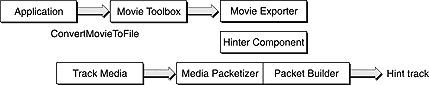
Hint tracks are quite small compared with audio or video tracks. A movie that contains hint tracks can be played from a local disk or streamed over HTTP, like any other QuickTime movie. The hint tracks are only used when streaming the movie over RTP.
As long as your application supports movie exporter components, it should be able to create hinted movies. If you want to bypass the standard dialog for user input, selecting "Export Movie to Hinted Movie" programmatically, you will need to modify your code by adding the appropriate selectors.
A hinted movie does not need to be self-contained (flattened). It can reference sample media contained in other files. But observe these cautions:
The simplest way to ensure both of these is to use only lowercase letters in file names, without spaces, and to keep the media data files and the movie file in the same folder or directory.
Hint tracks should be created as the last step in making a streaming movie. Any editing of the movie that adds or deletes sample data, including the flattening of a movie with edit lists, invalidates the hint track. If your application edits a hinted movie in a way that invalidates the hint tracks, delete the hint tracks and re-export the movie.
Hint tracks are marked as inactive so they do not interfere with local playback. If you call FlattenMovie with the flattenActiveTracksOnly flag, the hint tracks are deleted from the flattened movie.
This release of QuickTime supports RTP streaming of video, audio, text (including HREF Tracks), and MIDI. If your movie contains other media types, or features that rely on track references, you cannot currently export the entire movie to a hinted movie. You can either stream such movies over HTTP, or you can put some of the tracks into a client movie and stream the rest, as described in the section Compositing Streaming and Non-Streaming Tracks .
| Previous | Chapter Contents | Chapter Top | Next |